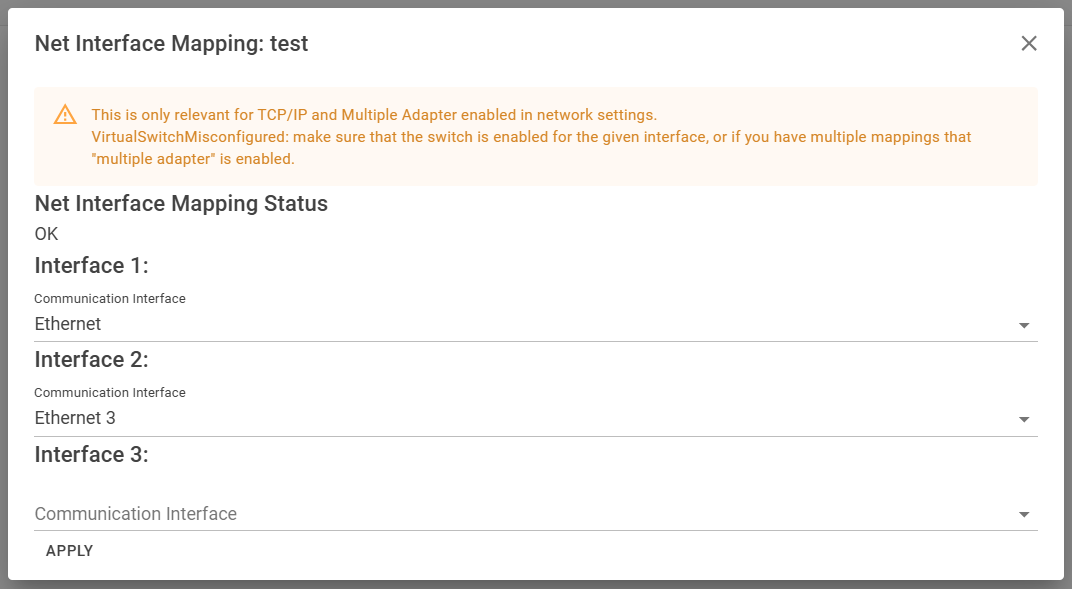Networking
PLCsim Advanced provides advanced networking options, but might be a bit hard to setup. The project tries to provide the common needed action in a user-friendly way.
This page is only relevant for TCP/IP setup, not for Softbus.
General network settings
When clicking on the 3 dots on the right top of the page, you can access the network settings.
In this settings page, you can set the network mode, see the interfaces that are available and which that are binded to PLCsim advanced.
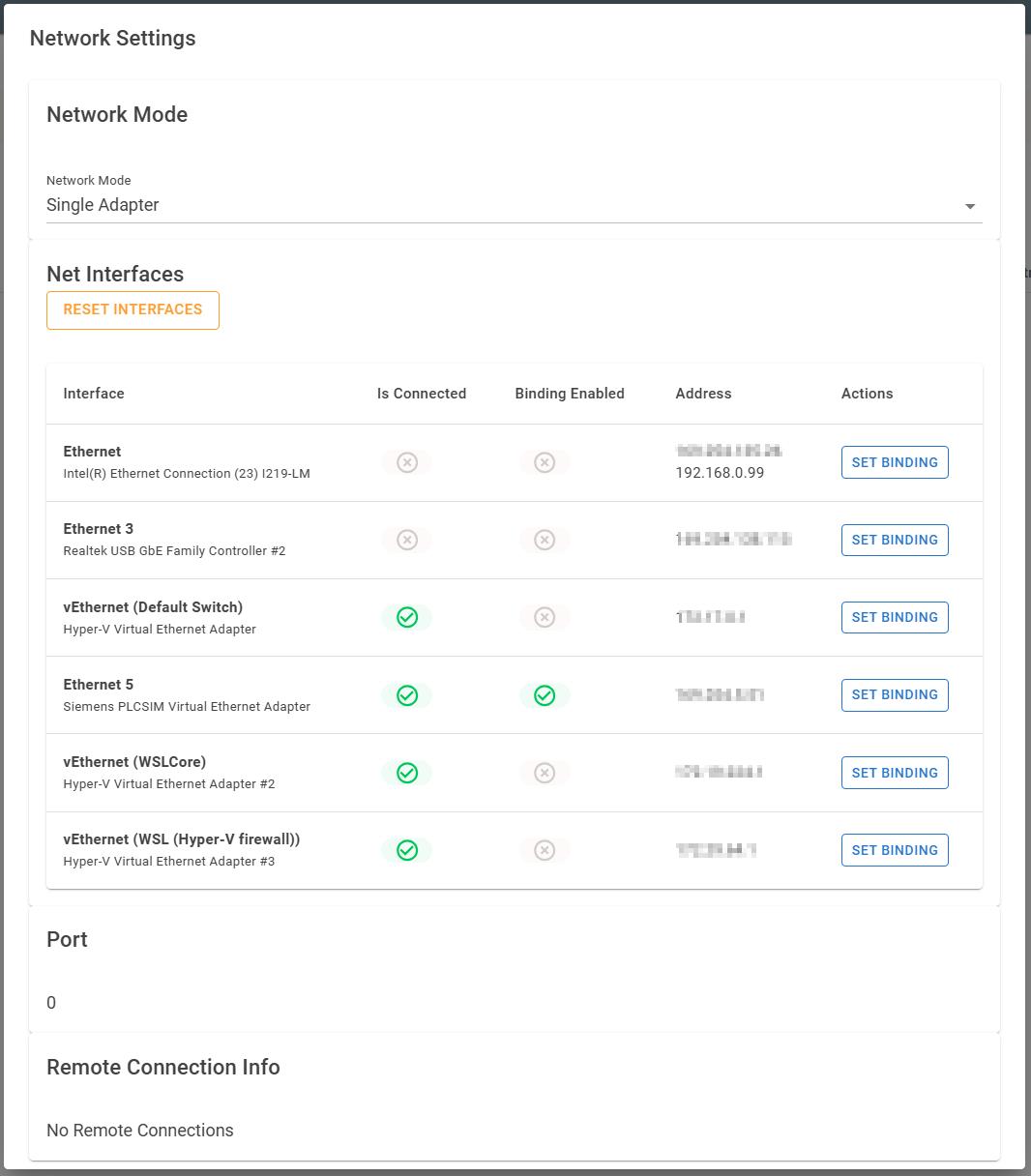
Network mode
The network mode can be set to
Single AdapterorMultiple Adapter. InSingle Adaptermode, all PLC instances will use the same network adapter. InMultiple Adaptermode, every PLC instance can use a different network adapter and the different interfaces of the PLC can be mapped to different network interfaces of the host machine.
Binding Enabled
When binding is enabled on an interface, the PLCsim advanced virtual network interfaces are binded to that interface. You can enable a binding by clicking the "set binding" button. Do a "reset interfaces" to clean up the bindings
Specific instance network settings
When clicking on the 3 dots on the end row of the instance, you can access the Net Interface Mapping of that instance.
Here it is possible to bind every interface of an instance to a different network interface of the host machine.
Be sure to have the network mode set to
Multiple Adapterin the network settings.